The first time you try to spin up a VM on macOS, you will probably go with VirtualBox as a Hypervisor, and honestly VBox is pretty good for beginners who just want to get the things done. It’s simple, easy to use, open-source, and the most popular as well. But, the first time you try to start a VM, you will most probably get the following error:
Kernel driver not installed (rc=-1908)
Make sure the kernel module has been loaded successfully.
where: suplibOsInit what: 3
VERR_VM_DRIVER_NOT_INSTALLED (-1908)
- The support driver is not installed. On
oss, open returned ENOENT.
Let’s see how can we fix it in two steps.
Prerequisites
- VirtualBox
Resolve VBox error steps
Step 1. First, go to System Preferences / Security.
Step 2. Unlock the settings and under General / Allow apps downloaded from: click the button Allow. Lock the settings again.
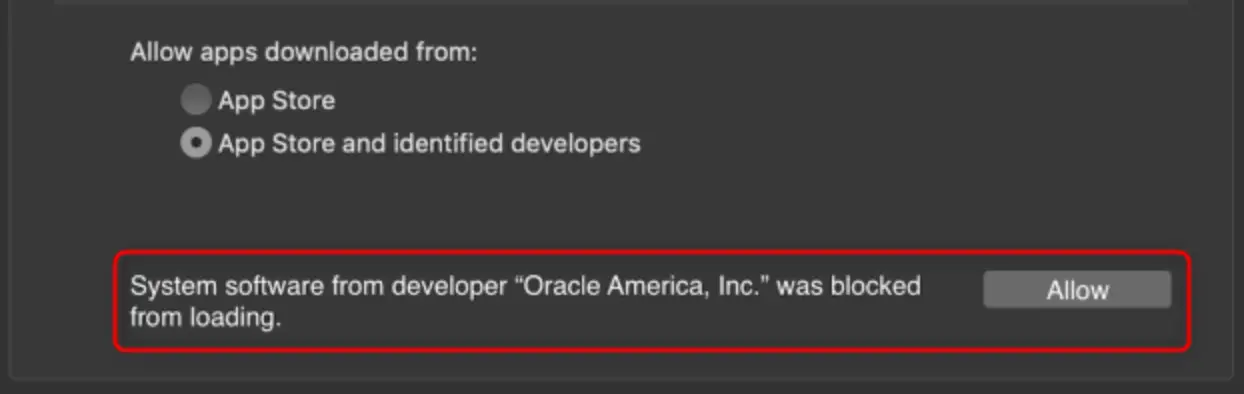
Conclusion
At first, you might not see the Allow button, wait for 30 minutes and then try again. If the Allow button is still not shown, try to uninstall VirtualBox either by running the VirtualBox_Uninstall.tool which can be found when you mount the VBox disk image, or manually remove any leftover files under /Library/ path. Then, try to run a fresh installation again.
Feel free to leave a comment below and if you find this tutorial useful, follow our official channel on Telegram.
