In order to save some space on your Jenkins instance or if you need to create some backup jobs for multiple environments, you will need to enable shared space between multiple jobs. It’s a quick and easy job in Jenkins, but it’s a bit tricky since it’s hidden in the first place.
Prerequisites
- Jenkins
Solution
Step 1. Open your desired job and click Configure.

Step 2. Click on the General section and at the right bottom there is a button Advanced...
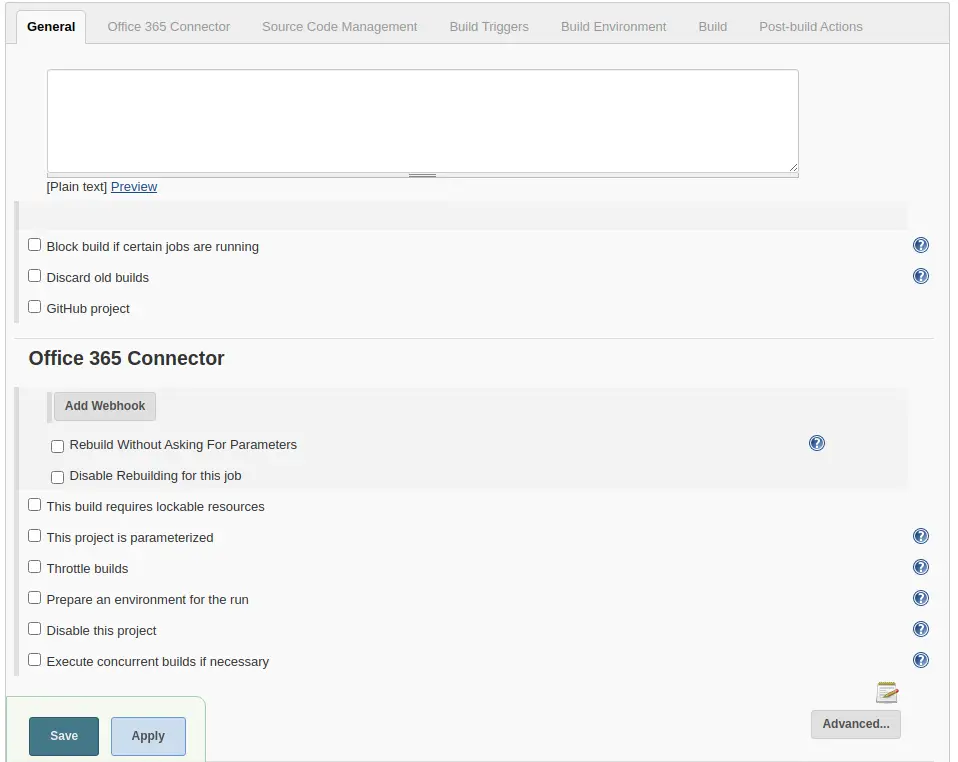
Step 3. Click Advanced... so it will expand some additional features. Select Use custom workspace check button and put the workspace path into the input field.
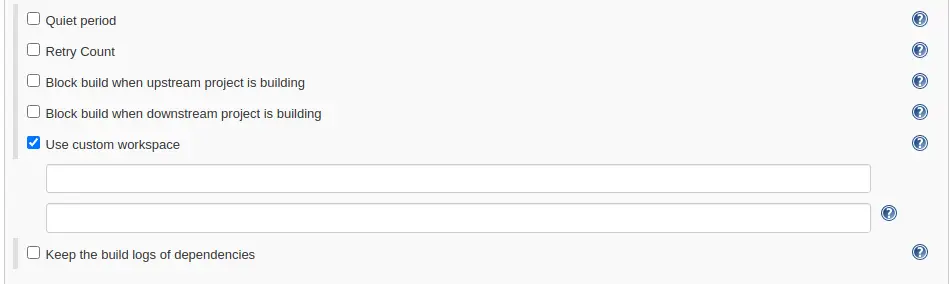
Step 4. If you need to configure some other jobs to use that path, follow the same procedure from Step 1.
Conclusion
As I said previously it’s a quick and easy job, so if you find it useful follow our official channel on Telegram. If you have some additional questions regarding Jenkins please don’t hesitate to leave a comment below.
