HTTP/2 was released in 2015 (7 years ago) which is faster and more reliable than HTTP1. In this post I’m going to show you how easy it can get to upgrade from HTTP1 to HTTP2 for Azure App Services.
Prerequisites
- Azure subscription
- Azure App Service
Solution
From the Azure Portal
Step 1. Login to the Azure Portal.
Step 2. Type App Services in the Search and click on the name of the App Service you want to enable HTTP/2 redirection.
Step 3. Under Settings, click Configuration as shown below:
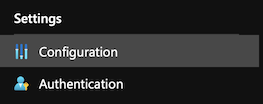
Step 4. Next, click General settings.
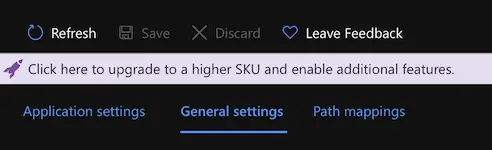
Step 5. Under Platform Settings click on the HTTP version dropdown and select value 2.0.
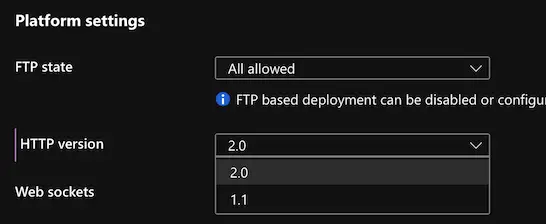
Step 6. Click Save.
Step 7. Last but not least, test the HTTP/2 support by googling an online tool.
Conclusion
As always, leave a comment below if you find it useful. On a side note, follow our official channel on Telegram.
