Using the latest ARM templates schema API version is important only when provisioning new resources. In general, there is no need to keep up-to-date API version of the already deployed resources, unless it’s advised so by Azure. If it works, don’t fix it. Now, regarding finding the latest ARM template schema API version, there is more than one solution and two of them are described below.
Prerequisites
- None
Solution #1
Probably the easiest one, head over to the official ARM template structure documentation and under Template format copy the $schema element value.
{
"$schema": "https://schema.management.azure.com/schemas/2019-04-01/deploymentTemplate.json#",
...
}
As of November 2021, the current up-to-date version is 2019-04-01.
Solution #2
As an alternative solution, you could also use the GitHub File Finder to find the latest deploymentTemplate.json version in Azure’s Resource Manager schemas repo.
Step 1. Go to azure-resource-manager-schemas repo.
Step 2. Open the File Finder by pressing t.
Step 3. Type deploymentTemplate.json.
Output:
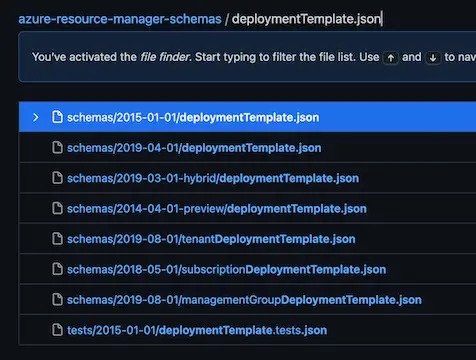
Conclusion
Azure also provides best practices for ARM template API version. Feel free to leave a comment below and if you find this tutorial useful, follow our official channel on Telegram.