There is a mind-blowing GitHub feature or if I can call it a “secret” that I’ve just discovered, and I need to share with you all.
Prerequisites
- GitHub account
Solution
Step 1. Open a web browser and login to your GitHub account.
Step 2. Go to any repository you want, public or private if it’s yours, or you got the right permissions.
Step 3. Press THE DOT .
Step 4. BAM! Congrats! You just open a built-in GitHub IDE.
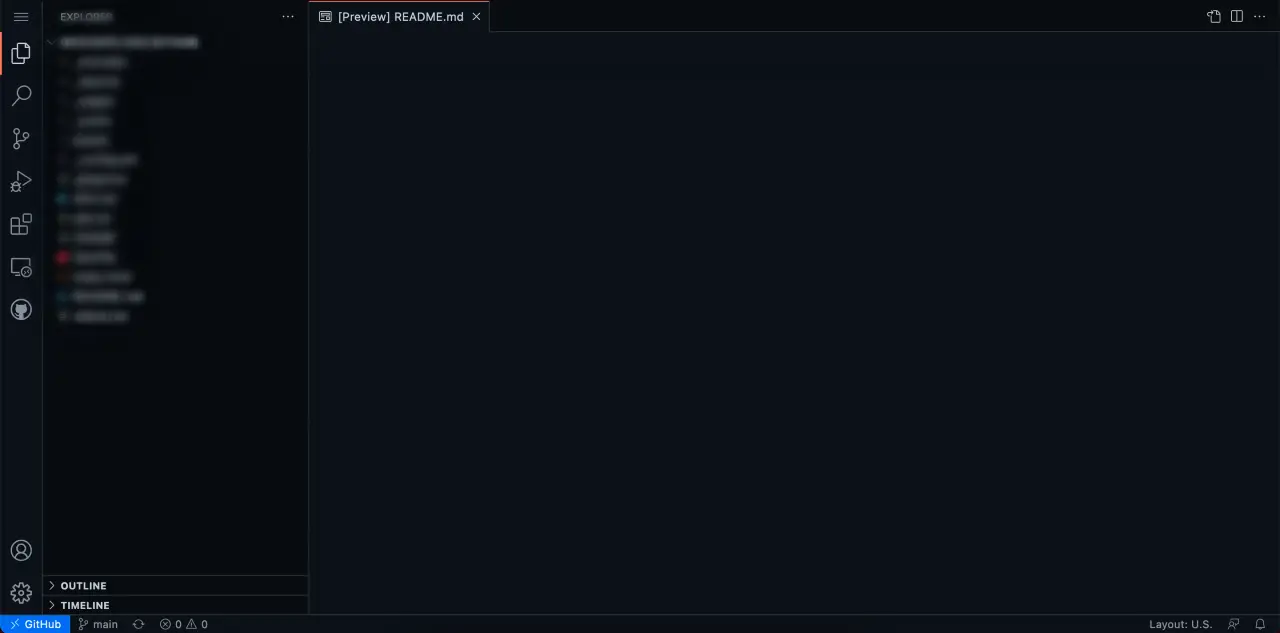
Conclusion
Although it’s a good feature, personally I wouldn’t use it, except in a situation where I don’t have access to my local dev machine and need to do some quick, immediate updates on a GitHub repo. To find more neat Git commands and hacks, browse the Git category. Feel free to leave a comment below and if you find this tutorial useful, follow our official channel on Telegram.