If you have allocated an Elastic IP already and you want to associate with one of your EC2 instances, the procedure can be done in a few steps. Let’s take a look on how to associate Elastic IP to an EC2 instance.
Prerequisites
- AWS Account
- admin privileges
Solution
Step 1. Go to the AWS Management Console and open the EC2 dashboard.
Step 2. On the left panel find the Network and Security section and click on the Elastic IP 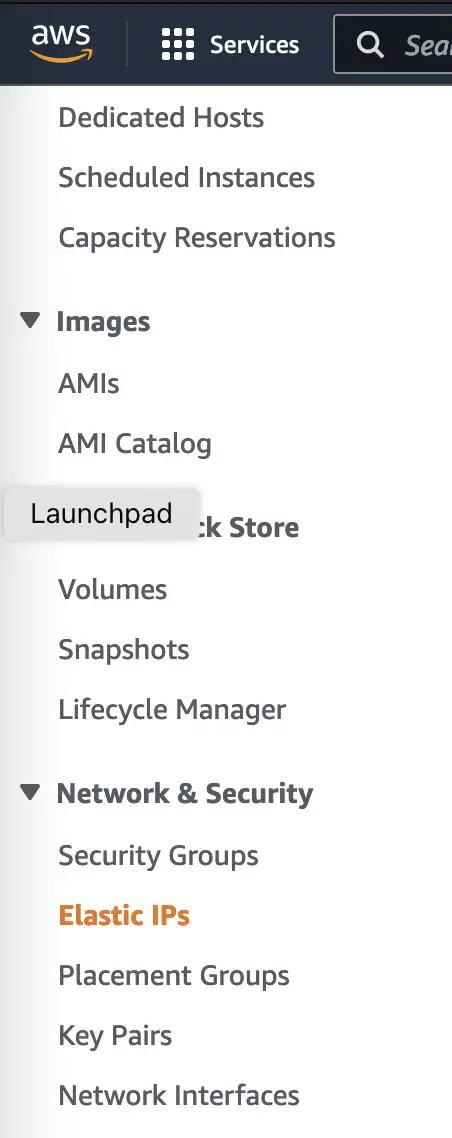
Step 3. Select the desired IP from the list.
Step 4. Once the IP is selected, click on the Action button and choose Associate Elastic IP address 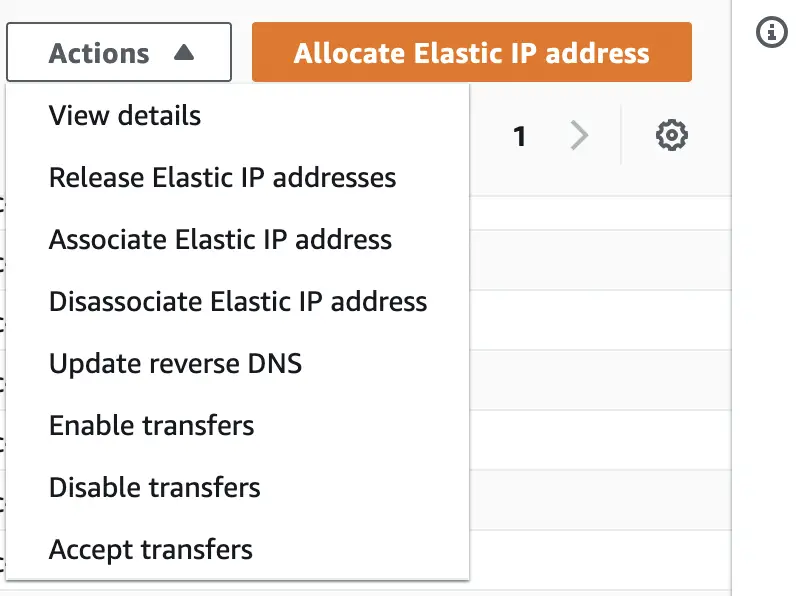
Step 5. Once you click on the Associate Elastic IP address it will pop up a new window, so here you need to choose the instance you want and click on the Associate button in the right bottom.
Step 5. When Step 5 is completed, you will have public Elastic IP associated with your EC2 instance.
Conclusion
Feel free to leave a comment below and if you find this tutorial useful, follow our official channel on Telegram.