Skype as a world-known VoIP based software can be installed in multiple ways on macOS. Today I’m going to pick up one of the preferable ways of doing it, which is the easiest and the quickest way as well, through brew.
Prerequisites
- Homebrew
Installation
Step 1. The first step is to update brew.
brew update
Step 2. To install Skype on macOS, run:
brew install --cask skype
Step 3. Once the installation is done open the Launchpad and search for skype.
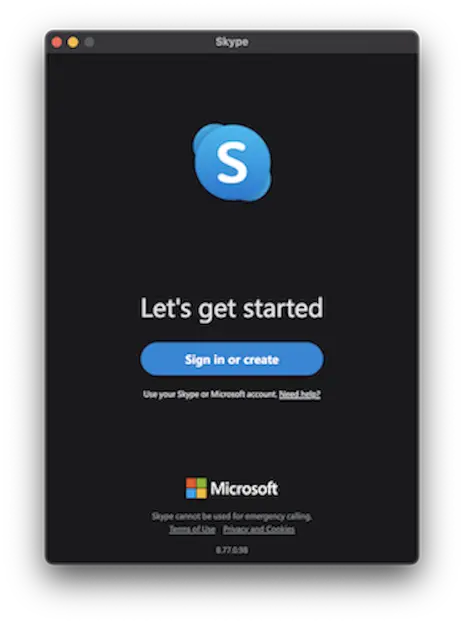
Conclusion
As I mentioned previously the installation is quick and easy and can be achieved in 3 steps. Feel free to leave a comment below and if you find this tutorial useful, follow our official channel on Telegram.
