If you hold some heavy-load AWS Aurora database tables, and you are trying to export some tables or import data, there is a big chance to face the following error ERROR 3024 (HY000): Query execution was interrupted, maximum statement execution time exceeded. Here I’m going to explain how can you quickly get rid of it.
Prerequisites
- AWS account
Solution
Step 1. This issue is happening cause the max_execution_time parameter is set to 300000ms by default. So to fix the issue you need to increase it.
Step 2. Login to your AWS account and navigate to the RDS service.
Step 3. On the left side there is a listing panel. Click on Parameter groups.
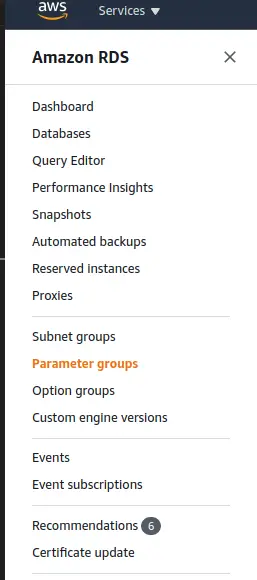
Step 4. Now you will get a list of the parameter groups. So you need to choose the right one.
Step 5. Once the step 4 is done, you will get a list of all parameters, but you need to filter and search for the max_execution_time.
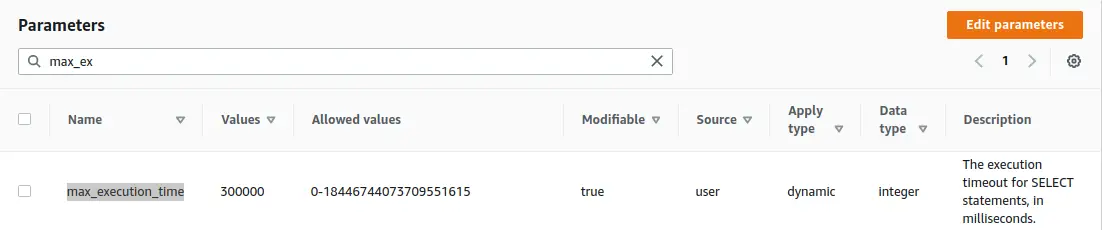
Step 6. You can see that the default is 300000ms. So to increase it click on Edit Parameters.
Step 7. Increase the number depending on your needs and save the changes.
Step 8. That’s it. Now you can try to re-export or re-upload your table’s data without getting ERROR 3024 (HY000): Query execution was interrupted, maximum statement execution time exceeded.
Conclusion
Increasing the max_execution_time through the AWS Management Console is a much easier and effective method. So, once you are done with the SQL operations you can get back the default value to avoid further security issues. Feel free to leave a comment below and if you find this tutorial useful, follow our official channel on Telegram.