Cloudflare Bandwidth Alliance represents a group of cloud and network providers that are willing to help us as their customers to reduce our data transfer charges. It’s interesting to mention that the cloud provider giants Azure, GCP and DigitalOcean have already joined the Alliance, but as you might guess AWS is not part of it yet. Take it as a grain of salt, but as the most expensive object storage (AWS S3) and egress data fees out there, I don’t think AWS has any interests or plans to join the rest of its cloud competitors. Here I’m going to show you how easily you could set it up in Azure.
Prerequisites
- Azure subscription
- Azure Storage account
- Cloudflare account
Solution
Step 1. Login to the Azure portal.
Step 2. Under Storage account service choose the storage account you want to lower the data transfer costs.
Step 3. Under Security + networking click Networking.
Step 4. Now, from Firewalls and virtual networks -> Network Routing option, choose Internet routing under Routing preference and Publish route-specific endpoints. Take a look at the screenshot below.
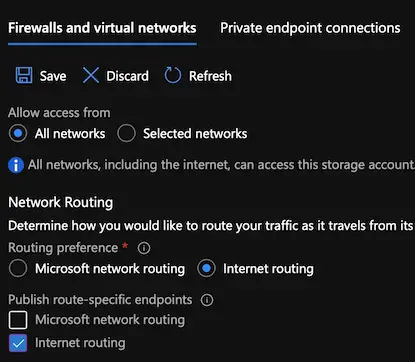
Step 5. Click Save.
Step 6. Now, you could find the updated Azure storage endpoints under Settings -> Endpoints.
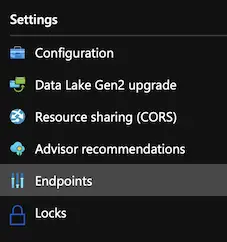
Step 7. Copy and paste the desired storage service in your Cloudflare dashboard. For instance, the Blob service Internet Routing URL should look something like the following:
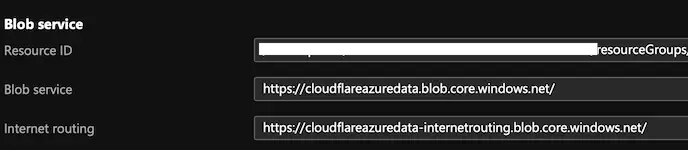
Conclusion
Official docs Bandwidth Alliance. On a side note, follow our official channel on Telegram.