Some old VS Code versions are getting git issues, for instance, you are not able to pull or push to your repo due to authentication issues. If you try to authenticate through your Linux console it works as expected but for some reason VS Code doesn’t allow you to authenticate. So here I’m going to show you a quick update fix that will solve the issue and works for Debian-based distros.
Prerequisites
- VS Code
- Git
- sudo privileges
Solution
Step 1. First, you need to download the latest stable version of VS Code with:
wget 'https://code.visualstudio.com/sha/download?build=stable&os=linux-deb-x64' -O /tmp/code_latest_amd64.deb
Step 2. Update it.
sudo dpkg -i /tmp/code_latest_amd64.deb
Step 3. Once the update is done, restart the VS Code, open it again and try to execute git pull or push. It should pop up an authentication field.
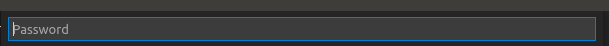
Conclusion
I hope this was super easy and quick fix, so if it works for you please let me know. Feel free to leave a comment below and if you find this tutorial useful, follow our official channel on Telegram.